🛑 Don't Click That—Even if It Looks Like DocuSign
- jim
- Aug 5, 2025
- 2 min read
Posted: August 5, 2025
By: MacHQ Staff
If you've ever received an email or message that seems to come from DocuSign asking you to sign a document—think twice. Hackers are sending highly realistic phishing emails that trick Apple users into giving away credentials, installing malware, or exposing sensitive data.
📧 Why It's Dangerous
Even trusted services like DocuSign can be faked. These phishing emails often include official-looking logos, urgent messaging like "Sign Immediately," and clickable links that lead to fake login pages. Once entered, your credentials are stolen and used for malicious purposes.
💡 Why It Matters
These scams are increasingly sophisticated—and can fool even tech-savvy users.
If you click and enter login information, hackers could gain access to your Apple ID, email, or even banking accounts.
This is especially dangerous if your Mac or iPhone isn't updated or flushed with old passwords.
✅ How to Stay Safe
Always check the sender’s email address—if it’s not an official DocuSign domain, beware.
Don’t click on links in unexpected messages.
Sign into DocuSign manually instead of using email links.
Never enter credentials on a site unless you're absolutely sure it’s legitimate.
Enable two-factor authentication (2FA) on all major accounts—especially Apple ID.
🔧 Need Help Securing Your Devices?
At MacHQ, we’re experts in keeping Macs and iPhones safe and secure:
🔒 Malware Detection & Removal
🛠 Free Mac Tune-Ups (limited time)
💻 Software Updates & Security Checks
👨💻 Passwords, Syncs, and Setup Assistance
✅ Apple Authorized Support & Advice
🧠 Phishing attacks happen fast—but with the right precautions, so do solutions.
📍 Visit us at Manchester & McCausland (St. Louis)
💻 Get support, shopping, and service online at: www.ReMacHQ.com
Discovered a DocuSign email that feels off? Stop by or give us a call—our security team is here to help.
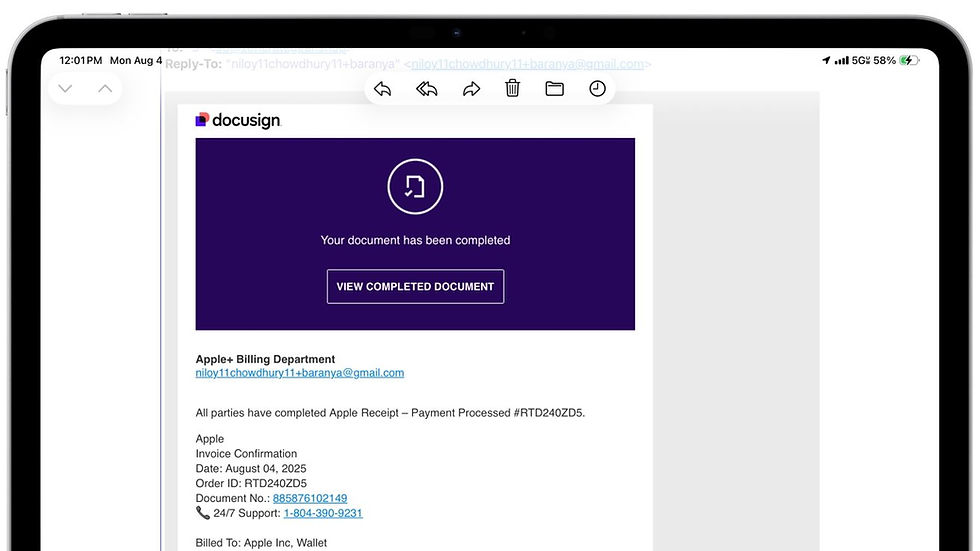










Comments